Customer relationship management (CRM) software connects and organizes the notes, activities, and metrics of your marketing, sales, and customer service departments. What would you do if you suddenly lost access to your CRM solution? Could you survive without CRM if you have been using it for a long time? We don’t have to deal with the loss of a CRM system regularly. Thus, we have very little personal experience to draw upon. A best practice can help you prepare for the possibility of losing important data on your system. This is where best practice can become an invaluable tool. Here are the things you should consider for your CRM recovery.
Things you should consider for CRM recovery
Secure your database
CRM systems store their data in databases. Your CRM system probably uses a database such as Microsoft SQL or Oracle since most CRM vendors do not write databases. Then investigate all the options for backing up or replicating your data. For advice on best practices, look to an experienced system integrator, as CRM software authors may not provide these tools.
Use multiple backups
Ensure your CRM backups are stored in multiple locations across the country. For example, if a natural disaster strikes the entire East coast, your backups on the West coast will be safe and secure. Getting your systems back up may take longer under this configuration, but it’s better to take longer to recover your data than not to have it at all.
Ensure access from anywhere
You may be unable to access your CRM recovery if you are excluded from your business premises or if your internet connection is disrupted. However, SaaS CRM providers may be able to provide better mechanisms for ensuring continuity of access. Having a disaster recovery site can help you resume operations quickly if you cannot access your premises.
Test your software before implementation
A bug or a crash can happen at any time. Software industry leaders probably don’t want you to know about that, but it’s true. You can minimize the impact of software crashes by deploying test systems, although they cannot be eliminated. You should consider separate Test and Training systems when implementing a CRM system.
Take advantage of hardware support
It is often hardware that causes the most dramatic disasters. To improve your disaster management plan, it is essential to have good Service Level Agreements and hardware maintenance contracts. CRM systems that require specific hardware increase risks. A web browser is usually enough to access most CRM software – reducing your reliance on specific hardware. Take into account other options, such as smartphones, tablets, or internet TVs.
Final worlds
Prepare a Disaster Recovery Plan if you need to restore your CRM data. Consider different data loss scenarios, such as employees overwriting files, natural disasters hitting your data centre or main headquarters, and cyber criminals hacking your system. Ensure that your disaster recovery process is clear, easy to understand, and includes estimates for recovery and testing. This will help you to create a proper CRM recovery plan.



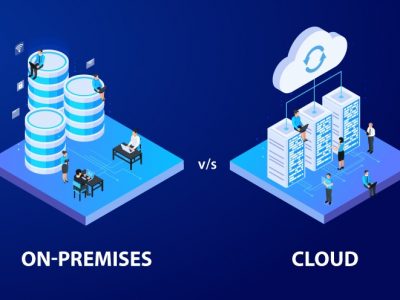

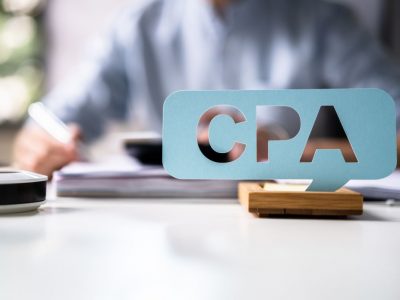




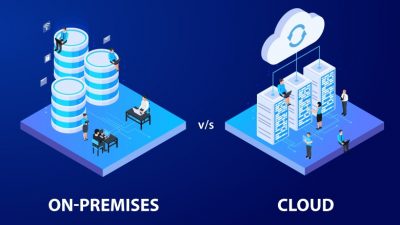


Comments