While it is the tradition to hold an actual brick-and-mortar store open in order to sell your products and services, a growing number of entrepreneurs (especially smaller businesses) choose to take their trading actions online. They find that they have an easier time accessing their customers there, that they are not constricted to the customers who are nearby and it is much easier to work 24/7 with an online store. Of course, this goes without mentioning cutting overhead costs for renting the place where your store is, paying your employees, etc.
So, it is no surprise that a lot of small business owners are looking towards the Internet to be their trading post. However, the Internet has also become a very competitive place. Aside from the greats of online selling, like Amazon or Target, you also have tons of smaller retailers who are also operating online, vying for their little piece of Internet heaven.
In order to beat the competition and ensure that you have a head-start as soon as you get in the race, there are some things that you should keep in mind when setting up your online store.
Do not require your customers to make an account on your website
This is one of the first mistakes when it comes to online stores. A lot of them require customers to create an account in order to be able to make a purchase. While this is useful for the business itself, as it helps with future advertising and tracking customer behavior, it is usually highly inconvenient for the customer. Everyone hates stumbling upon a good deal and then having to go through the whole ordeal of getting an account.
My advice? Leave the option to check-out as a guest and offer benefits for signing up and creating an account for those whose purchase is not a one-off deal.
Offer the customers to pay with different types of credit cards
While it has become almost customary for online retailers to use PayPal as a form of payment, it is not something that I’d recommend. Rather, that’s not the only thing I’d recommend. Having PayPal only surely saves you some hassle of going through audits and negotiating with a credit card processor, but, in the end, the hassle will be more than worth it. It will broaden your customer spectrum to include those that use only credit cards (as well as those that use only specific credit cards), while still leaving you open to those that use PayPal.
Please note that finding the best credit card processors takes some time and research, as it is a competitive industry with a lot of different fees and costs. You have to be careful that the processing company is trustworthy, as well as realistic.
Limit how many times a transaction can be denied
This is a safety feature which is somewhat usual, but it is always better to remind people about it, as I have seen some retailing websites that don’t have this feature. When there is a large number of failed check-out attempts in a short span of time (say 5 within 10 minutes), it might be a signal that the credit card holder is being hacked and that someone else is trying to use the credit card without authorization and is missing a key piece of information (usually the CVC number) which they are then trying to guess. If this is the case, denying check-out after a few successive failed attempts might just save someone money.
Highlight what went wrong in the checkout process
Has it ever happened to you that you have filled the ordering form completely just to be shown that there is an error somewhere, but without explaining where the error was? The frustration that you’ve felt must’ve been enormous, as witnessed by countless other people who have had this happen to them. It even leads to abandoning an order completely. The solution to this is simple: install a plug-in that will highlight everything that is wrongly filled in the form. You can highlight these in any way you want, as long as it is clearly visible what went wrong. Also, be sure to leave a note, as well, explaining what is not according to regulation.
All of the tips mentioned here are highly useful when you are creating your own Ecommerce website. They all improve customer satisfaction and nothing builds a brand like a satisfied customer.



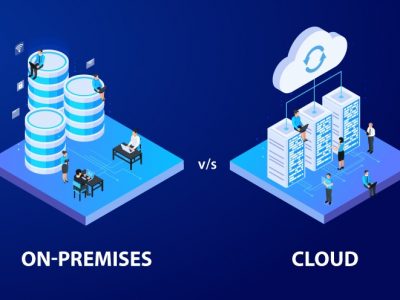

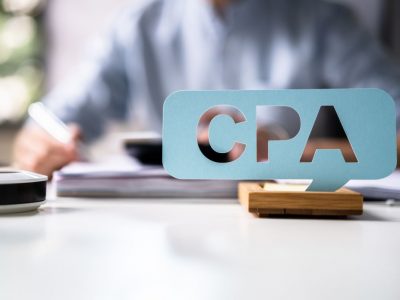




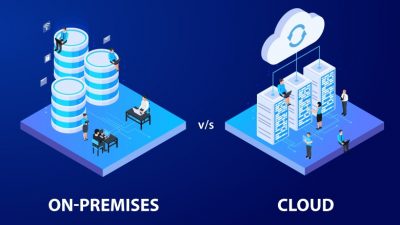


Comments