An organized workspace requires effective management of cables. If your cables are all over the place, they will look untidy, pose a hazard for tripping, and hinder access to ports when needed.
Understanding more about management of cables
Evaluate your cable situation
Ensure you have taken note of all types of cables you have in your workplace before thinking about any cable management devices that can be used. Look out for wires on tables, floors, and behind or underneath furniture, and plans for expanding newer cables are expected to be added later.
Use desk cable holders
Adhesive cable holder clips fixed under the table surfaces or other flat areas effectively gather and organize numerous wires together neatly. They prevent wire sprawl and keep them off the ground. Select those with adjustable tabs that allow bundling of different numbers as well as sizes of cables. J-shaped holders provide sufficient space, especially in a war zone with countless wires.
Think about cable boxes
Plastic cable boxes are rectangular containers where excess cable slack can be stored neatly below or beside desks. You don’t have to see too many wires to easily access ports whenever required. Label the boxes clearly so that anyone can know the specific cables in each box. Cable boxes with lids or vertical dividers help you neatly separate and organize different cable types.
Use cable ties
Nylon cable ties with self-locking characteristics can tie up loose cables fast around any desks, walls, or other permanent attachment points. The wider ones easily wrap around larger bunches back into position whenever they are re-tightened. To route cords along walls, furniture, and so on, use cable ties in this way. Use a more flexible mounting base for your cable tie rather than tying it directly to enable one to attach the ties to the surface for convenient positioning.
Install cable raceways
Adhesive-backed raceways stick these channels straightaway on flat surfaces such as walls, baseboards, or desktop edges, thus offering routing guidance. These avoid dangling wires since all cables will be enclosed within them. Select broad raceway types that have either mesh covers or more cables. For example, users may alternatively connect elbow joints or through T-connections between individual wire channels.
Consolidate with cable extensions
Connecting cable extenders can help overcome the problem of devices being far from ports and messy long cables running unsightly and dangerously across rooms. Long wire lengths are neatly contained using high quality extenders when necessary. Flat-cord extenders are suitable under area rugs or wall-to-wall carpeting considerations.
Summary
You can finally have that professional-looking, efficient and safe office environment you have always fantasized about with the use of these helpful tips on organizing cables. Proper planning plus the use of organizational accessories specific enough to satisfy all your connectivity demands will enable you to contain cables for a prolonged duration, though successfully.










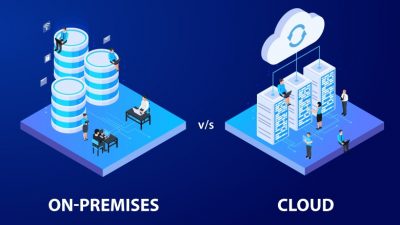


Comments