Introduction
Efficient inventory management is vital for the success of any business. Accurate stocktakes not only ensure that you have the right products on hand but also play a crucial role in financial accuracy. In today’s digital age, automated stocktake systems are becoming increasingly popular for their ability to streamline inventory counts and enhance accuracy. Integrating these systems with sage, a powerful accounting software, can further enhance precision and save time. In this article, we will explore the benefits and process of implementing automated stocktake systems and discuss how integration with sage can be a game-changer for businesses.
The benefits of automated stocktake systems
Automated stocktake systems offer several advantages over traditional manual counting methods:
- Accuracy: automated systems reduce the risk of human error, ensuring that inventory counts are highly accurate.
- Time savings: counting inventory manually can be time-consuming, especially for businesses with large inventories. Automated systems can complete the process much faster.
- Real-time updates: automated systems provide real-time data on inventory levels, allowing businesses to make informed decisions instantly.
- Cost reduction: with accurate data and efficient processes, businesses can minimize holding costs, reduce the risk of overstocking or understocking, and optimize stock levels.
- Enhanced reporting: automated systems can generate detailed reports, offering insights into inventory turnover rates, trends, and more, which can be valuable for decision-making.
Implementing automated stocktake systems
The process of implementing automated stocktake systems involves several key steps:
- Assessment: evaluate your inventory management needs and goals. Determine the type of automated system that best suits your business, such as rfid, barcode scanning, or a combination of technologies.
- Selection: choose a reputable vendor or software provider that offers an automated stocktake system compatible with your business requirements.
- Data migration: transfer existing inventory data into the new system. Ensure data accuracy during this phase.
- Training: train your employees on how to use the new system effectively. Familiarize them with the hardware and software components, as well as any mobile applications if applicable.
- Integration with sage: consider integrating the automated stocktake system with sage for seamless data exchange. This integration ensures that inventory counts are reflected accurately in your accounting software.
Integration with sage for enhanced accuracy
Integrating automated stocktake systems with sage offers several benefits:
- Real-time data sync: the integration ensures that any changes in inventory levels are instantly reflected in sage, providing accurate financial data for reporting.
- Elimination of manual entry: integration reduces the need for manual data entry, minimizing the chances of discrepancies between systems.
- Efficient reporting: the combination of automated stocktake systems and sage allows for efficient generation of financial reports, including cost of goods sold (cogs) and gross profit, based on real-time inventory data.
- Enhanced decision-making: access to real-time inventory data empowers businesses to make informed decisions about restocking, purchasing, and pricing strategies.
Cost analysis of inventory management: when to upgrade from xero to sage
For businesses using xero for inventory management, upgrading to sage might become necessary as the business grows. Here’s a brief cost analysis of when it makes sense to consider such an upgrade:
- Business size: as your business expands and your inventory complexity increases, the capabilities of sage become more advantageous. Smaller businesses may continue to benefit from xero’s simplicity and cost-effectiveness.
- Inventory volume: if your inventory volume grows significantly, the advanced features of sage for inventory management, such as multi-location tracking and more comprehensive reporting, may justify the investment.
- Integration needs: if you require more advanced integration with other systems, such as crm or manufacturing software, sage offers more extensive integration options compared to xero.
- Regulatory compliance: if your business operates in an industry with complex regulatory requirements, sage’s robust compliance features may be necessary.
- Customization: sage offers more extensive customization options, allowing you to tailor the system to your specific inventory management needs.
Conclusion
Automated stocktake systems have become essential tools for modern businesses looking to enhance accuracy and efficiency in inventory management. When integrated with sage, these systems can significantly streamline inventory counts, eliminate manual entry errors, and provide real-time data for accurate financial reporting and decision-making. As your business grows and your inventory management needs become more complex, upgrading from xero to sage may become a cost-effective solution to ensure your inventory management processes are up to the task.









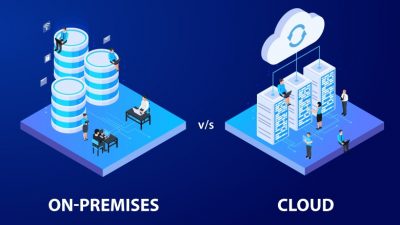



Comments