The first thing that any prospective employer sees of you is going to be your resume – which is why the photos that you use in it are important. Normally most resumes utilize a standard passport-sized photo, but there is a lot more to preparing photos for a work resume than size alone.
With any photo that is used in a resume, the focus should be on making sure that you appear presentable and professional. That is why if you’re dissatisfied with how your resume photo appears, it would be a good idea to tweak and edit it by using Movavi Photo Editor.

The features in Movavi Photo Editor can help you to improve your photos for a work resume in a number of ways:
- Enhance the overall photo quality by manually adjusting the color settings or using the automatic ‘Magic Enhance’ feature.
- Fix blurry pictures or any other issues and imperfections.
- Transform the frame and orientation of the photo to fit your resume by rotating, flipping, cropping, leveling or resizing it.
- Remove any objects or elements that are in the photo to make it look more presentable.
- Delete the background from a photo and replace it with a solid color or leave it transparent so that it looks more professional.

That is really just a small part of what Movavi Photo Editor is capable of, and if you like you can explore its other features to see how it is able to apply artistic filters, add customizable text, and improve your photo in a myriad of ways. Suffice to say you will have all the tools you need to make sure the photos you include with your work resume really do look as perfect as possible – and can get it done in several minutes at most.
Be sure to try out Movavi Photo Editor and don’t shy away from experimenting with its features to see what they do. The more you try out new things, the more capable you’ll be at editing your photos to look exactly the way that you want them to.





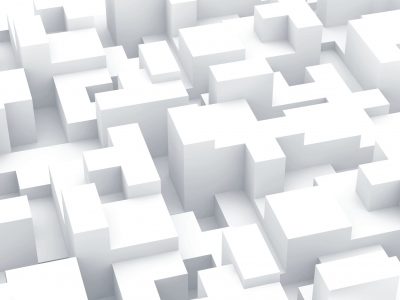

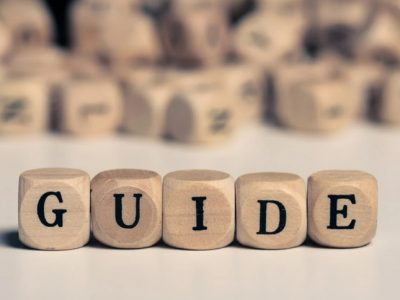


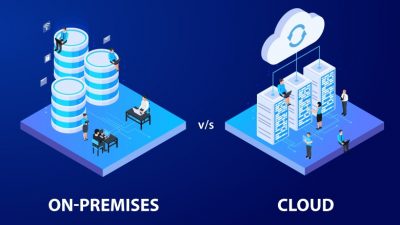


Comments