Keeping personal notes and information private is becoming increasingly difficult in today’s digital world. With data breaches and privacy concerns, many are looking for ways to store sensitive information securely without paying high costs. Luckily, there are a few free cloud-based services for you to take notes and store data privately without breaking the bank.
Google keep
Google Keep is one of the most popular free note-taking apps, allowing you to create text, lists, audio recordings, and photos. Everything is saved automatically and synced across your devices. Keep’s strengths are its simplicity and tight integration with other Google services like Gmail and Google Drive. You easily clip content from the web or share notes with others. Keep also lets you set reminders, color-code notes, and organize them with labels.
On the security front, Google Keep uses SSL encryption to protect notes during transmission. Notes are also encrypted at rest on Google’s servers. However, bear in mind that Google may use your data for advertising purposes and share it with third parties per its privacy policy. There have also been Questions about the extent of Google’s internal access to Keep data.
Microsoft onenote
OneNote has been Microsoft’s notebook app for years, with versatile tools for taking notes, sketching ideas, recording audio, organizing research, and clipping content from the web. Like Keep, it syncs seamlessly across devices and ties into Microsoft’s ecosystem of products like Outlook and OneDrive.
OneNote lets you password-protect sensitive sections of your notebooks for private info. Microsoft also uses SSL and BitLocker encryption for your notes, and data centers are verified ISO/IEC 27001 compliant for security practices. However, Microsoft accesses personal data for business purposes as spelled out in their privacy statement. OneNote strikes a balance between ease of use and privacy for personal notes. Power users will appreciate the advanced organization and collaboration options. However, the privacy concessions may not suit all needs for sensitive data storage.
Private diary
True to its name, private note buyers Diary is a mobile-only app for securely journaling thoughts and memories with photos, audio, or drawings. Diary entries are encrypted end-to-end with a user key before syncing to the cloud. Entries only are accessed in the app with your key. The app interface has a calendar layout that allows browsing by date. However, features are otherwise limited to media attachments, tags, search, and passcode protection. So it’s best suited for simple journaling rather than robust note-taking. Private Diary does offer a sense of security convenience for Android and iOS users to quickly jot private memories without elaborate setup.
Bear
Bear is a popular note-taking app for iOS and Mac focused on beautiful writing. It supports notes with flexible formatting like bold, italics, highlights, checklists, and indenting. Everything syncs seamlessly across Apple devices via iCloud. Bear also has a Tags view and search to organize your notes and find info quickly.
However, Bear uses proprietary database technology rather than end-to-end encryption. Notes are encrypted in transit and at rest, but technically accessible to Bear’s development team for troubleshooting and product improvement. Bear does indicate they will never sell user data or use it for marketing. Bear trades some privacy for its polished Apple-centric design and features tailored to writing. Users comfortable with Apple’s overall approach to security may find it suitable for personal note-taking. But those wanting true client-side encryption should look at other options.



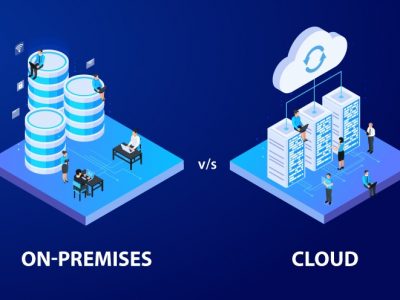

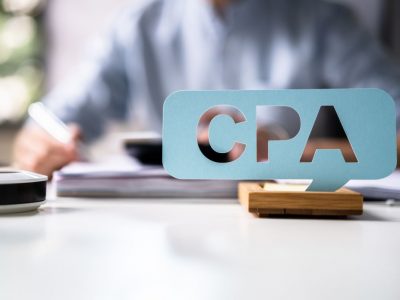




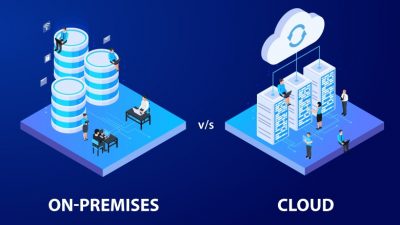


Comments