Resistance is the impedance that an object offers to the flow of electric current through it. The SI of resistance is Ohm, sometimes written as a word or symbolized by the uppercase Greek letter omega.
The basics of measurement
Measuring resistance is one of the standard tests that are carried out in an electronics laboratory or a workstation. Understanding how to determine resistance with a digital multimeter is easy.
Measuring resistance with a digital multimeter can be faster than measuring resistance using an analog one since there is no need to reset the digital meter. A digital multimeter gives a direct reading of the measurement; no equivalent of the reverse reading found on the analog meters.
All multimeters use the same rule to determine resistance whether they are analog or digital multimeters. In fact, other types of measuring apparatus that measure resistance also apply the same fundamental principle.
The principle used suggests that the meter puts some voltage at two probes which cause current to flow in the sample for which the resistance is to be determined. The higher the current the sample can transmit, the lower the resistance.
This method helps to determine the resistance between the two probes, or any other item under the test.
How to Measure Resistance Using a Digital Multimeter
- Choose a sample to work on – Every test usually has a specimen or sample. In this case, this may be anything whose resistance needs to be measured or estimated.
- Slot in the probes to the sockets – Often a digital multimeter will have some sockets for the test probes. Insert the probes or check if they are in the right sockets. Typically, these might be labeled COM and the other where the Ohms sign is noticeable. These sockets combine with the voltage measurement socket.
- Switch on the multimeter and set the needed range – The digital meter needs to be on and in the required range selected. The range preferred should be the one that can allow the most accurate reading. Usually, the multimeter function switch is labeled with the maximum resistance reading. Select a range where the estimated resistance will be below but near the maximum of the range. This method helps in acquiring the most accurate resistance measurement.
- Make the measurement – With the meter ready to make the measurement the probes can be applied to the sample that needs to be measured. You can adjust the range if necessary.
- Switch off the multimeter – After measuring the resistance of your sample, the meter can be turned off. Switching off the meter helps to save the batteries.
Safety Precautions While Measuring Resistance Using a Digital Multimeter
After answering the question “How does a multimeter measures resistance?” We need to know the safety precautions that should be adhered to. Improper handling of any electric equipment can cause physical harm or malfunctioning of the device. It may also damage your power circuits, so contact your electricity providers to see if they can handle the use of such appliances. The standard rules of operation include:
- Always set the optimum voltage range before use.
- Ensure you comply with safety precautions for handling electrical equipment.
- For precise measurements of resistance, the sample to be tested should be clear of effects from other components in the circuit.
- Never use the multimeter to measure resistance when it is connected to power. This can interfere with the readings.
- Ensure the multimeter is in AC mode before attempting to measure AC circuits.
- Ensure you observe appropriate dc polarity when measuring DC.
- Ensure that the circuit is discharged before using the multimeter
- Select a final range that can allow a reading near the middle of the scale.
- Adjust the “0 ohms” reading after changing resistance ranges and before making a resistance measurement.
- After use, leave the multimeter switched off. If you cannot switch it off, set the optimum voltage range. In case the multimeter is used again for another test, then no damage will be done if it is used without choosing the right range and function.










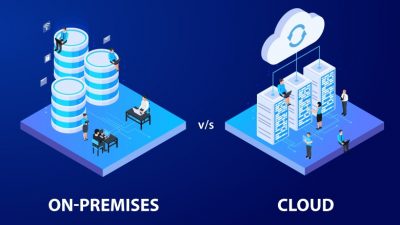


Comments